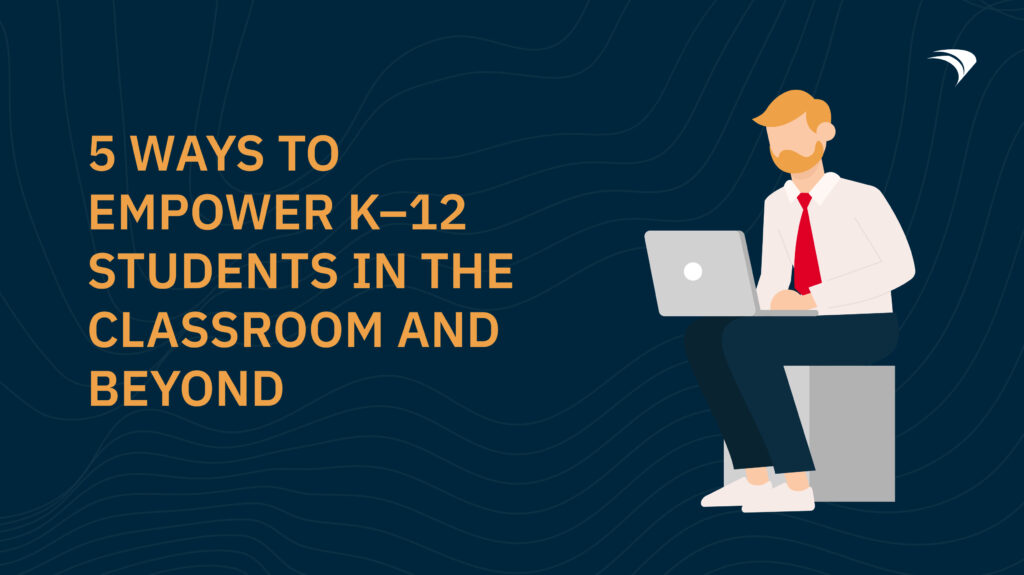It’s any school’s dream to see its students go on to achieve great things. So, it’s your job as K-12 educators to do what you can to empower students beyond the classroom.
Teachers must foster an environment that emphasizes autonomy and self-discovery. And technology can play a big part in that.
Read on if you want to learn key student empowerment strategies and how to implement them effectively, as well as discover the impact of device management to guarantee a safe and productive tech classroom.
What is student empowerment?
Student empowerment refers to fostering a learning environment where autonomy and open communication are at the forefront.
Empowered students feel ownership over their learning, understand the context and reasoning behind their learning program, feel confident in their skills and ability to participate, and have a say in how they learn.
Importance of empowering students for K-12 schools
Why should you care about having an empowered student body? Let’s look at the five benefits of student empowerment.
- You can improve student engagement and motivation. Motivated students will participate in class, ask questions, be proactive about schoolwork, and deliver better results.
- You can improve student attendance and graduation likelihood. Students utterly uninterested in school will do everything they can to bail on class. Also, when they feel like school adds no value to their lives, they’re more likely to drop out. Empowering your students can reduce these risks.
- You can cultivate essential life skills. Confidence, independence, goal setting, and technology use are all important life skills that can be learned in the classroom, not just at home.
- You can transform passive students into active learners. Students who understand what’s expected of them and get a say in how they learn can go from passive listeners to active participants who own their learning.
- You open opportunities for students beyond their K-12 experience. Providing students access to technology and exposure to up-to-date tools can impact their future career choices and development.
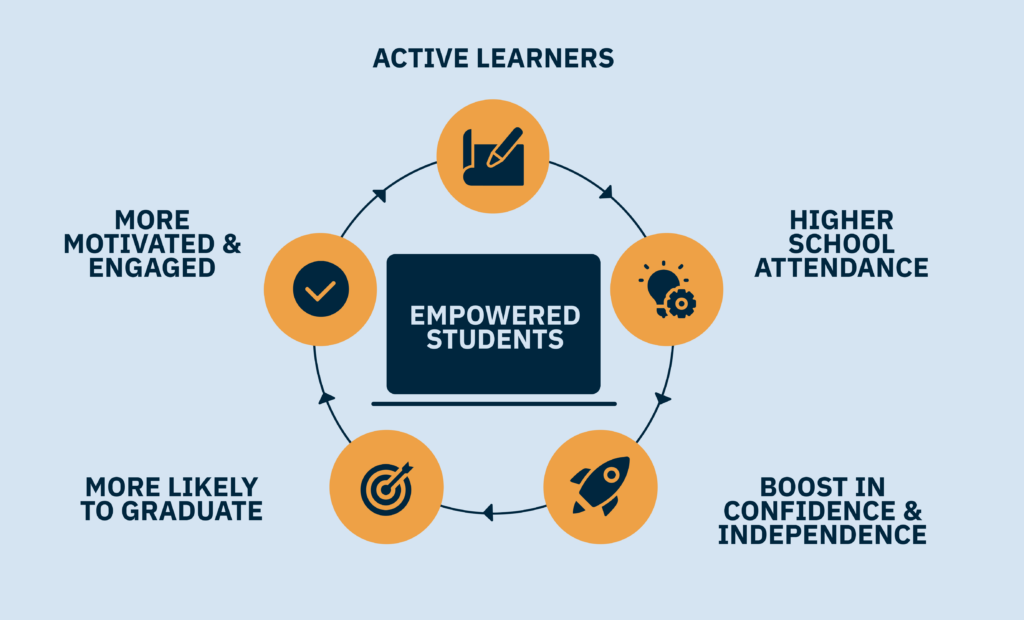
Five strategies to empower K-12 students
Get students involved in defining learning goals and outcomes
Teachers are too familiar with the classic complaint, “But we never discussed this topic in class!” when finals season comes up. It’s time to change this.
List all the lessons you will work on each month. Then, when the month starts, share with your students what the key topics will be, how you’ll work on the lessons, and what the outcomes—the things they should understand and be able to do when completing each module—should be.
When you explain each topic, ask students how they would like to learn about it. Do they want to watch a film on it, do group presentations, or read a book? You will have your non-negotiable textbook and activity work, but give them a boost in motivation by letting them choose at least one aspect of how each lesson is structured.
To get students even more involved, encourage them to set personal learning goals for themselves at the beginning of each month. Since the learning objectives of the month will be clear, they can decide how to tackle them individually. To encourage accountability for their personal goals, you can host short review sessions at the end of each module, where they discuss their progress with their peers.
Cultivate a student-to-teacher feedback culture
As teachers, you always give students feedback on their tests, homework, class participation, or presentations. Let them do the same for you.
You could ask for feedback on the learning materials and structure of the session after each class or at the end of the week. If students are too shy to share their thoughts with the entire classroom, you can remind them of your office hours. You can also give them your email and tell them to reach out whenever they have a question or something to share.
Leverage technology even further by introducing an anonymous tip box where students can share concerns and thoughts — for instance, using a shared Google Doc.
Foster a positive learning environment based on trust and reciprocity by offering safe spaces for open communication, listening to your students, and acting upon their feedback.
Be sure to pause and check in for understanding
If no one raises their hand to ask a question, we assume everything we said was clear. But let’s be honest: Most students feel like they will sound dumb if they try to clarify something. So, it’s your job to push your students to speak up.
Regularly check in during class to see if people understand. Don’t just ask “any questions?” Throw open-ended questions at your students that they should be able to answer if they’re following the lesson: For instance, “what/why/how do you know” questions, questions about differences and similarities, or use cases and examples of something.
You can also implement ungraded self-assessment tests, in which students can be honest about their understanding of a particular lesson. Use this opportunity to guide them on how to improve their knowledge gaps.
Constantly inviting students to participate and self-reflect judgment-free can encourage them to stop feeling intimidated to ask questions and raise their hands as soon as they don’t understand something.
Use technology to enrich student learning
The benefits of technology in the classroom are plentiful: It grants the school body more extensive and faster access to information than any textbook could; it allows teachers to make classes more interactive by leveraging audiovisual materials or gamified learning apps; and it enables a hands-on approach by having access to the latest software.
Through technology, you can also empower students with different learning needs or physical disabilities, making school accessible to all.
What’s more, you get to improve classroom efficiency and organization. Teachers can streamline classroom management using digital services like Blackboard, ClassDojo, or Schoology. They can keep track of grades and attendance and upload notes, assignments, the syllabus for the entire semester, the learning outcomes and goals for each month, and all learning materials reviewed during class and needed for further study. That way, excuses like “I forgot to take notes” can be eradicated.
It’s clear how enriching technology can be for student learning. However, one thing keeps schools from introducing such tools: managing so much hardware and software without getting in the way of education.
A great solution to this issue could be introducing device management software that can:
- Automatically repair broken apps or reinstall missing files.
- Offer users a selection of pre-approved educational apps they can download independently.
- Grant remote IT support so as not to interrupt the classroom.
- Guarantee digital student body safety by protecting devices from cyberattacks.
Equip your students with 21st-century skills
As stated in the State of Computer Science Education Report (2023), technology has seeped into every aspect of our lives, so students must become “informed consumers and creators, not merely users.”
It’s time schools focus on future-proofing their students for a workforce where computer science, coding, AI, robotics, and dealing with technology in general are becoming increasingly relevant.
How can you do this? Reassess your curriculum to include modules on these STEM areas. Ensure students have access to real technology to practice use cases hands-on — like Excel, PowerPoint, AI software, coding platforms, etc.
Educating students early on properly using these specialized technologies ensures that their skills remain current and unlocks new opportunities for their professional futures.
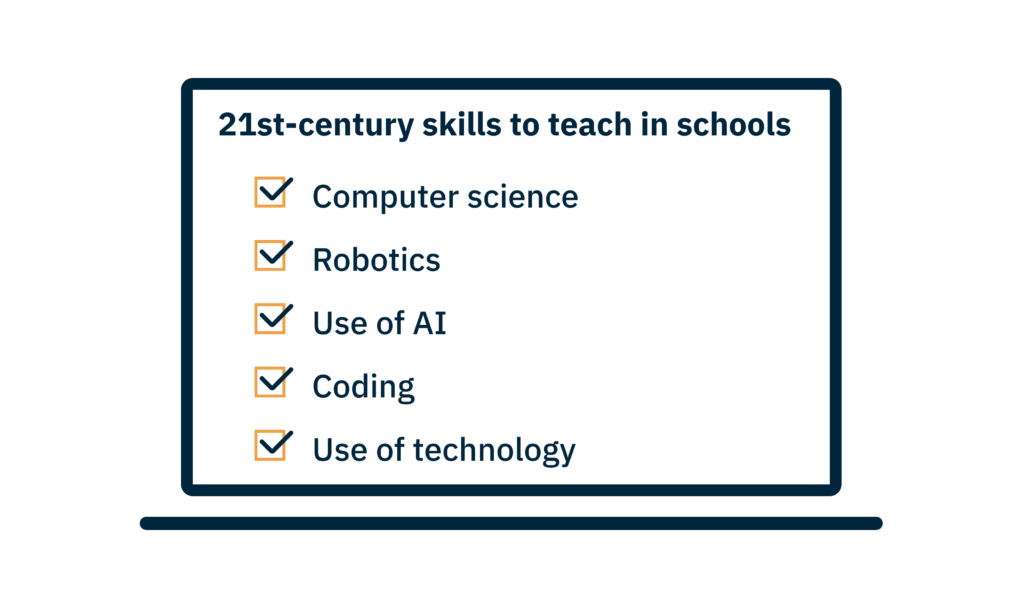
How can you effectively implement these strategies?
You’ve learned how to enable students to own their learning and academic development. Now, let’s discuss how to implement these strategies effectively to guarantee positive results.
Turn your aspirations into school policies
Suppose your goal is to create a cohesive learning environment where all teachers follow a similar approach and can foster similar cultures of openness and ownership. In that case, you need to put this on paper.
Draft new school policies to achieve uniformity regarding goal setting, student collaboration, feedback culture, technology use, etc.
Evaluate which technology will improve student learning
If you’re convinced that technology would benefit your school and enhance productivity, it’s time to sit down with your teachers and understand the classroom’s tech needs.
You could pose questions like:
- Will technology only play a supporting role within the classroom, like showing a video here and there, or will it be necessary to fulfill the learning syllabus?
- Will students need tech devices at home to complete their homework or to study? Or can they work in a hybrid mode?
- Will students have access to a laptop or tablet at home to complete school work?
- What is the school’s technology budget? Can we afford laptops for all staff and students? Or can we afford an interactive whiteboard per class?
- Which software or apps do we want to use to support student learning?
- Can we pay for IT staff?
Depending on your answers, you could choose between one of these programs and then roll it out:
- 1:1 technology program
- BYOD program
- The use of shared devices throughout the school (e.g., a few desktops in the library, a SMART Board, a computer, and a projector per classroom)
Impart workshops for teachers and students on how to use their devices safely
Once you’ve chosen the hardware and software you want to introduce in the classroom, don’t assume that your students and staff will know how to use them—and how to do it safely.
Organize workshops to educate the school body on safely navigating the web. Teach them the ins and outs of the apps you expect them to use so they don’t fall behind in class due to tech struggles. Also, explain to them what to do when a device is unresponsive or lost, where to report it, how to get a replacement, and how to get IT support.
Don’t let all this valuable information die out in the workshop. Make it all readily available in each classroom and tech device. Pin relevant guidelines as documents on the Desktop or print them out, hang them on the walls, and remind students where to find this information. That way, they can feel empowered to problem-solve if a situation that merits it occurs.
Also, don’t assume the information is clear because you provided a workshop on using specific software. Instead, monitor software usage with a real-time inventory to ensure students use the apps they should be using. If there’s little to no use recorded, act upon this data to fill in any possible knowledge gaps.
Be prepared in case of tech failure
Lastly, provide a well-rounded education that doesn’t solely rely on tech in case something beyond your control happens, like a power outage or a computer breaking.
However, you can do your best to be one step ahead by implementing preventive measures like installing a power plant for electricity or investing in management software with self-healing technologies to mitigate device issues before they affect student learning.
Empowering students through technology with FileWave
We’ve seen that a big part of empowering your students is enabling them to work with the latest technology — either their own devices or devices provided by the school.
Implementing smooth and automated device management ensures a safe and productive learning environment — regardless of the technology program you offer. The goal is not to interfere with learning while keeping all devices up and running, protecting students, and allowing them to focus.
FileWave can be the perfect companion for schools and their IT teams or IT Admin representatives. With FileWave, you get access to device management features such as:
- Self-service kiosk
- Patch management
- Self-healing
- Remote desktop support
- Device management
- BYOD management
- Software/hardware usage monitoring
Ready to start empowering your students with secure technology that always works? Try FileWave for free today.