In version 15.4, we are thrilled to present a range of new features and enhancements, including seamless Microsoft WinGet Integration, additional Chromebook commands in Anywhere, Apple Software Update improvements through Declarative Device Management (DDM), and enhanced Kiosk functionalities. These updates are designed to streamline device management and enhance user experience across various platforms.
Continue reading to learn more about the features and improvements in this release and how to upgrade to version 15.4.
Windows

Microsoft WinGet Integration
Starting with FileWave 15.4, deploying applications available in the WinGet catalog has never been so easy:
- You can now create a new “WinGet Fileset”, using a search assistant.
- WinGet and its dependencies will be automatically silently installed if required.
- A Fileset setting can be enabled to automatically check and upgrade applications at verify.
- A Fileset setting can be enabled to automatically uninstall an application when the association is removed.
👉🏼 More details available here.

🔔 Action Required if you manage Chromebooks
FileWave 15.4 addresses the deprecation of Google APIs planned for June 20th. You only need to enable the following APIs in your Google project before or after 15.4 is installed to continue to sync properly:
– Firebase Cloud Messaging API
– Firebase Management API
👉🏼 More details available here.
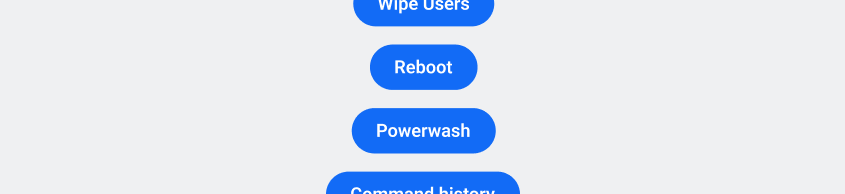
Chromebook commands in Anywhere
Chromebook commands in FileWave Anywhere now include Powerwash, Wipe Users, and Reboot commands for efficient troubleshooting and device security. Users can view command history in the Command History Tab for Chromebook devices. These commands were introduced in 15.3 in FileWave Central but are now available in Anywhere to continue our work on feature parity between Central and Anywhere.
👉🏼 More details available here.
Apple

Software Update Enhancements
Apple’s introduction of Declarative Device Management (DDM) has fixed several OS update management issues, mainly on macOS. With FileWave 15.4, we’ve streamlined Apple update handling by adopting DDM and retiring unreliable mechanisms. Additionally, FileWave 15.4 standardizes on the Global Device Management Framework (GDMF) as the sole source for Apple updates, eliminating duplicates and focusing on OS updates only. The old MDM-based update mechanism from Apple is being replaced by DDM specifically for OS updates, providing better reliability and control. macOS updates will now be managed exclusively with DDM, supporting devices running macOS 14 Sonoma and later.
Therefore, starting with FileWave 15.4, macOS OS updates will be managed only using DDM – older not supported or not working mechanisms are decommissioned. Which means:
- macOS OS updates can now be triggered and managed
- only OS-Update DDM capable devices can be managed, so macOS 14 (Sonoma) is the minimum version
👉🏼 More details available here.
Apple Spring Release 2024 support
🚫 New restrictions:
- Allow Live Voicemail (iOS 17.2)
- Force preserve ESIM on erase (iOS 17.2)
- Allow MarketPlace installation (iOS 17.4, EU iPhones)
- Allow web installation of apps (iOS 17.5, EU iPhones)
🌄 DEP new skip item (and corresponding Setup Assistant): Wallpaper
📱Installed Application List now reports Distributor Identifier to identify MarketPlace (EU iPhones)
Kiosk
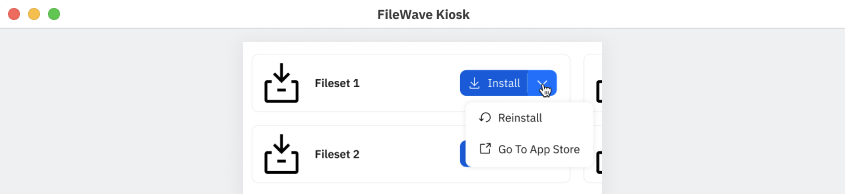
Reinstall and Go To App Store actions
Reinstall and Go To App Store actions have been added in Fileset Details and Browse Filesets views:
➡️ Go To App Store button is visible for all VPP filesets.
➡️ Reinstall button is visible for non-VPP filesets in the following scenarios:
- If the fileset is already installed.
- If the installation of the fileset failed.
Known Issues
As you consider upgrading you should take a look at the Known Issues page in the KB to see if there is an open issue that might impact you.
👉🏼 More details available here.
Stay Connected
We value your partnership and are committed to providing you with the best possible experience. Stay connected with us for the latest updates, tips, and support resources. If you have any questions or need assistance, please don’t hesitate to reach out to our support team. Thank you for your continued support and trust in FileWave. Together, we can achieve more.
For a complete list of updates and changes, please view the release notes on the FileWave Version 15.4 Downloads Page or upgrade to 15.4 now.




