With the rise of Apple devices in the workplace and school environments — both on-premises and remote — organizations need a way to simply and securely manage them alongside traditional Windows PCs.
Apple Mobile Device Management (MDM) solutions offer a streamlined approach for deploying and controlling Macs, iPhones, iPads, Apple TVs and wearable tech.
Simply put, MDM empowers IT to distribute essential work apps and content while restricting access to unauthorized ones, ensuring employee productivity and data security.
However, while Apple Business and School Manager simplifies device setup with pre-configuration options, MDM is the next level for ongoing management functions, enabling seamless deployment and management of employee and student Apple devices.
If you want tools that reduce complexity and do the heavy lifting for you — read on.
1. What to look for in Apple MDM tools
With all of the buzzwords deployed in enterprise software, it’s not easy to work out what you actually need and why, or how to choose what’s best for your specific needs.
Our Unified Endpoint Management (UEM) solution corrals many seemingly disparate devices— not just Apple devices. It’s also smart enough to distinguish between personal and workplace-owned devices.
Within this environment, you should expect:
- A great user experience — whether you are versed in IT or not — is essential and should take you from onboarding to troubleshooting to everywhere in between.
- Simplified device setup. Think automation, not manual configuration. No one’s got time to onboard the hundred (or thousand) plus devices across your organization.
- Scalability and automation. A great Apple MDM should provide tools to streamline repetitive tasks, saving you time and energy so you can spend it on more interesting tasks.
- A security-first approach that is embedded with policy enforcement, device compatibility, and security safeguards across all devices that access your networks.
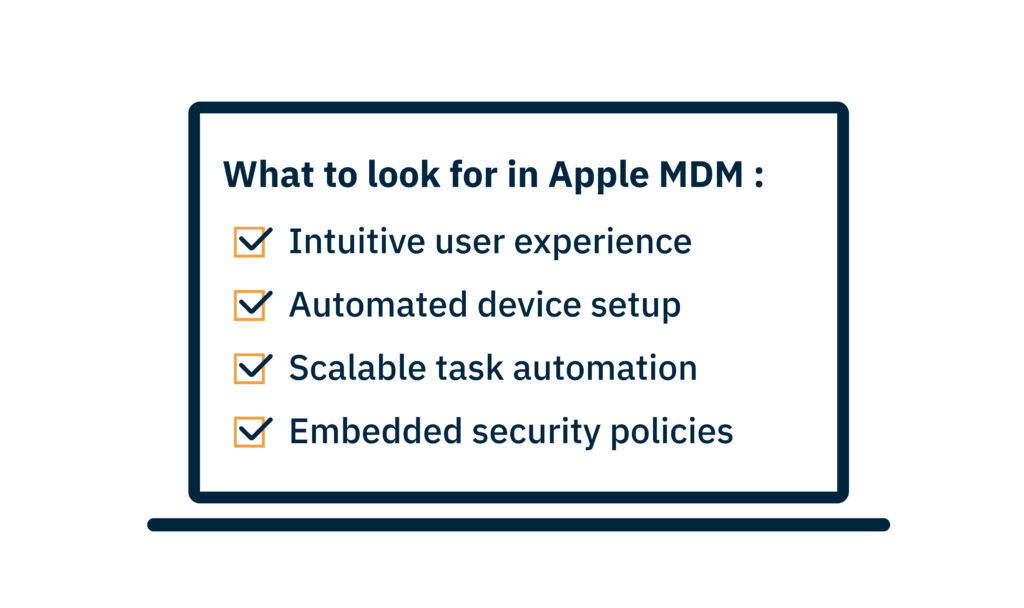
FileWave’s unique contribution to Apple MDM teaches the WHY behind the how:
- Why you organize your devices in such a way
- Why you assign this kind of policy
- Why you assign licenses in the way you do
Our differentiator is our industry experience in endpoint management beyond just simple MDM.
2. An Apple MDM tool should be easy to adopt whether you have an IT team or not
We get it. Not all schools and workplaces are equal. You’re not the only person juggling many responsibilities with a very small IT team—or you might be the IT team, and we know you have plenty of other responsibilities on your plate besides mobile device management.
We’re here to help. Our FileWave engineers provide an easy, step-by-step process. We will assist you in setting up the system so you can confidently manage your Apple devices and help you deliver a smooth and secure mobile device experience for your entire school community or workplace, from iPads to Apple TVs.
This not only makes your life easier but makes you look good to the powers above.
You can increase your efficiency with FileWave’s self-service kiosk mode. This feature allows students and employees to install pre-approved software and access the necessary resources to get about their day, which means less work for you.
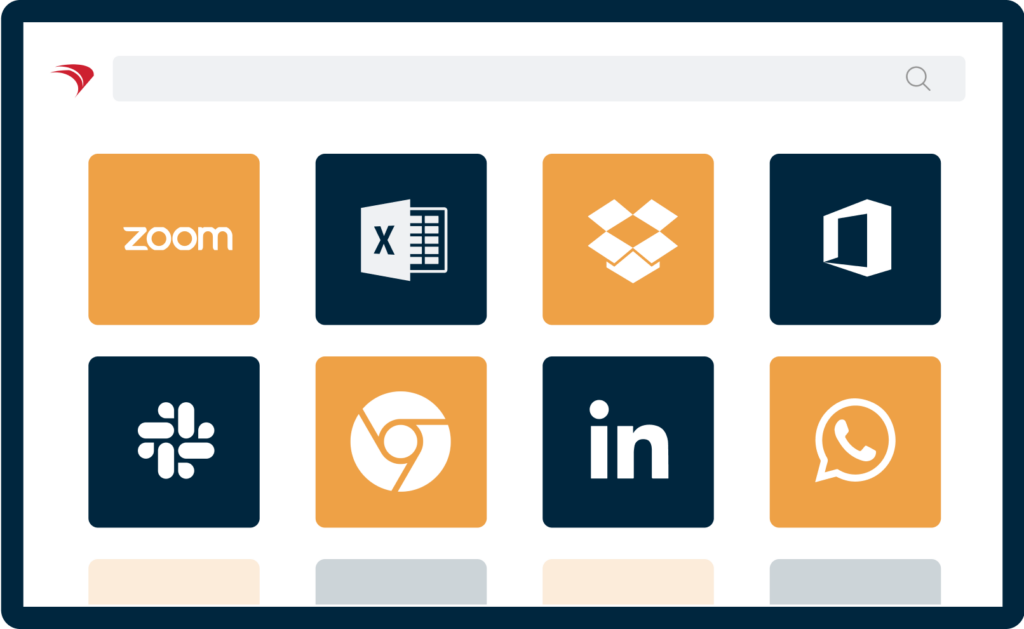
3. Working with a large number of students comes with its own challenges
We know students. Students can spend 8 hours or more daily on digital devices at school and home. And that’s before you factor in digital-first environments using tools like Apple TV and iPads as more and more schools pivot away from paper.
Apple has a great suite of resources for educational settings, such as School Manager, Classroom, Schoolwork, and Shared iPad.
Our Unified Endpoint Management (UEM) solution goes beyond traditional mobile device management. It provides a central hub to manage, monitor, and secure all your devices, including student laptops, tablets, and smartphones. This includes seamless integration with Apple’s MDM, ensuring a unified experience under our world-class UEM platform.
And, of course, being a student means losing stuff.
A good MDM also accounts for the challenges like lost or stolen hardware — after all, losing an iPhone is like losing a limb — making it possible to track mobile devices by user and geographical location, giving your security team peace of mind.
Devices can be put into lost mode, which disables a stolen device, and reports its location.
Your team can also remotely delete data from stolen or lost devices, ensuring your security infrastructure and personally identifiable information (PII) isn’t compromised.

4. Apple MDM tames the bring-your-own-device (BYOD) beast
Let’s face it: hell is people bringing their mobile phones with their glitchy gaming apps or wearable tech bought on eBay that’s still set to its factory password. Unvetted apps mean the risk of malware and a whole lot of pain for your organization. And that’s before you even think about phishing emails.
The blurry line between personal and work makes enforcing security policies difficult, especially with devices without robust security built in from the design phase. Decentralized workplaces open a lot more doors for hackers. Last year, Microsoft research revealed that between 80 and 90 percent of ransomware arises from unmanaged hardware, commonly BYODs.
In an ideal world, everyone would be committed to strong passwords and installing patches and software updates. However, we find ourselves in situations where a dodgy device can infect a massive factory, requiring it to down tools at a cost of millions per day.
Fortunately, Apple MDM offers organizations a secure way to remotely manage iPhones, iPads, Macs, and other Apple devices.
This includes updating software to its most secure versions and allowing device configuration to industry security best practices.
With FileWave, you can now enroll a BYOD device without giving the system admin total management. This allows you to remotely configure settings, distribute apps and updates, and enforce security policies. For example, an MDM can blacklist dodgy apps, enforce passwords, and require VPN for extra out-of-office security.
But it still maintains user privacy.
Employees (and students) can use their personal devices for work while keeping corporate data separate and secure through features like on-device encryption and work containers.
Further, if an app is accidentally removed from the iPad, FileWave’s self-healing feature allows you to automatically identify and repair compromised software. This means all apps that have been deployed to your portal are verified and reinstalled by default.
5. Do you deal with compliance or work in a regulated industry?
Working in heavily regulated industries such as government, finance, and health means that you need to maintain good management and effective security and ensure that you establish protocols to align with GDPR and other government regulations and compliance requirements such as HIPAA. Otherwise, you risk legal consequences for failing to ensure data protection and privacy by default.
Some examples of what this means in practice include:
- Security measures like encryption, access controls, and secure protocols to safeguard personal data
- Mechanisms for obtaining and managing informed user consent (with a clear option for withdrawal at any time)
- Clear and accessible guidelines on data processing and privacy practices
A good Apple MDM can help organizations adhere to HIPAA regulations in healthcare settings by enforcing data security policies and auditing device usage. For example, data encryption at rest and in transit ensures patient information remains secure in case of a lost or stolen device. Restrictions on app installations in compliance with pre-configured policies prevent the potential leak of sensitive data.
Equally important is the compliance reporting that proves you are doing what you claim. For example, MDM can generate reports that demonstrate your adherence to HIPAA regulations, simplifying audits and compliance checks. From a two-person dental clinic to a team of ten physios, Apple MDM has you covered.
The influx of Apple devices – iPhones, iPads, Macs, and more – into workplaces and schools, both physical and remote, has created a management challenge, especially for people wedded to their traditional Windows PCs.
Apple MDM solutions are here to help, making your workplace or school more manageable, cohesive and secure.
Ready to get started with Apple MDM? Try FileWave’s 30-day free trial and see how FileWave can simplify your device management, enhance user experience, and ensure data security – all while reducing your IT workload.


