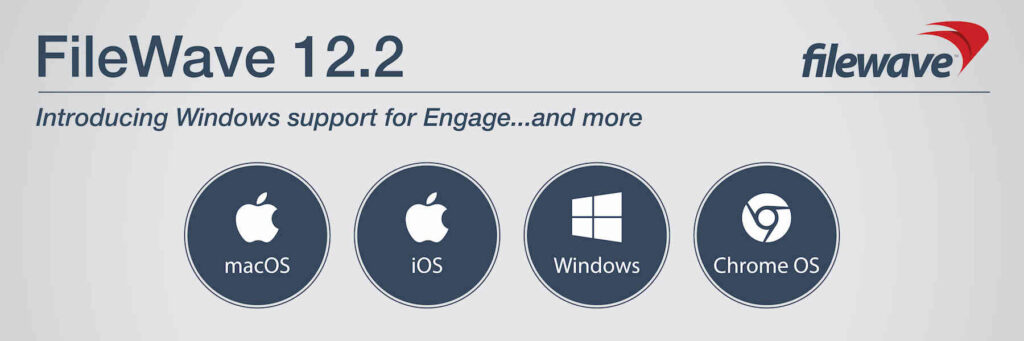Windows for Engage
Multi-Platform Classroom Management
How do you make an already robust classroom management tool even better? You add support for another major operating system.
FileWave 12.2 introduces Windows support for Engage, ensuring teachers have the best tool for multi-platform environments. Whether it’s a classroom with a mix of device types, or a district that needs the flexibility to support different devices in different schools, grades levels, or classes, FileWave Engage is the one solution for all situations.
Like with the other supported operating systems supported in Engage, Windows will support Launch App, Send Message, Send URL, Lock Device with Message, and more to “engage” students and enhance the classroom experience.
Customizable FileWave Kiosk
Extended customization options
FileWave 12.2 takes customization to the next level with the ability to fully customize the FileWave Kiosk. Prior to version 12.2, organizations could customize certain elements, such as the Kiosk window title and logo, but FileWave 12.2 significantly extends the customization possibilities for desktop and mobile devices. From customizable colors to icons, these changes provide organizations with numerous options for branding and style preferences. These changes can then be easily deployed as a Fileset.
Additional Improvements
Small changes, big impact
FileWave 12.2 includes many improvements and feature requests designed to enhance the overall FileWave experience. Here are just a handful of examples:
- Improved permissions regarding client tracking for Admins.
- Improved smart group matches on Mac devices – populate auth_username
- Reveal clients from inventory queries
- Ability to change the auth_user name on an iOS device without re-enrolling the device
- Admins can now choose the order of serial/auth_user in Device Naming of the DEP Profi