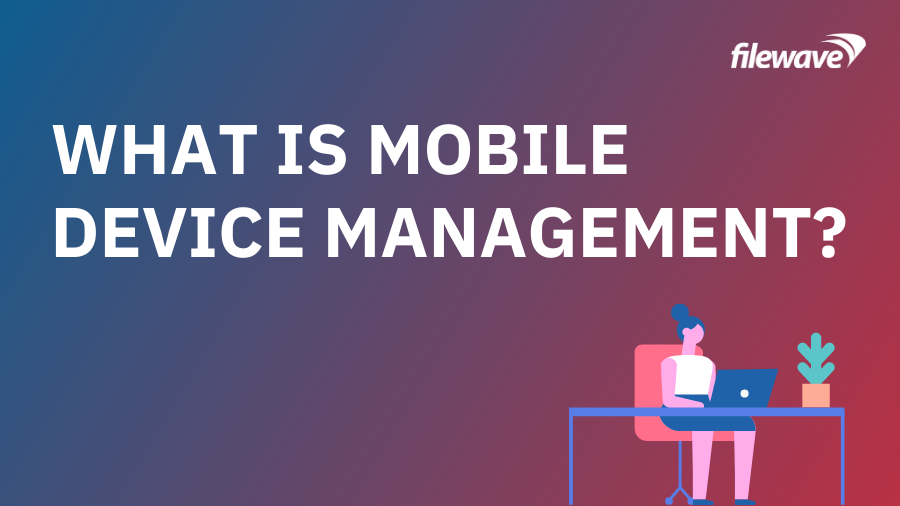Committed to reducing the spread of COVID-19, we offer IT management best practices for shifting to remote work and e-learning environments.
Public health interventions aimed to reduce the spread of COVID-19 thus far include minimizing social interactions, particularly large public events. However, as we have seen in China and Italy, and now in New York, many businesses and schools are closing to limit exposure to the virus. With the CDC estimating that the spread of coronavirus could last into 2021, many organizations and school districts will need to shift into remote work and education. There is still time for your IT team to prepare for remote device management.
Remote Device Management Best Practices
Device management under the threat of COVID-19 is going to look different than everyday device management for distributed organizations. Traditional ‘touch-based’ device management (from deployment to support) are unsustainable under periods of enforced quarantine. Devices will not be coming to the office or school regularly for management, but instead must rely exclusively on remote solutions that allow technicians to remediate problems anytime, anywhere.
In many cases, device management solutions were designed to support distributed organizations, with limited capabilities to support off-network devices used for remote work and e-learning. FileWave remote device management can connect to and push updates to all platforms – both on and off network. Technicians can remotely navigate firewalls and NAT configurations, allowing them to view and operate remote computers to deploy configurations, files, and patches.
Of course, dealing with organization-wide remote management also requires that device management be easy, which includes:
- Cloud-based management which can be accessed by IT admins anytime and anywhere
- Multi-platform support (macOS, Windows, iOS, Android, and Chromebooks)
- BYOD support, to support employees who relied on desktop computers and who now need to shift to personal devices at home
- Automatic collection and reporting of basic device details for the whole organization including hardware, software, user, and security information. This information will become vital to ensure devices remain compliant with company standards.
- Detection and reporting of unauthorized network access to minimize the added risks associated with remote work and e-learning
- Geolocation or tracking capabilities to ensure devices are not crossing state lines (since locations such as libraries or cafes increase the chances of digital theft)
- Self-service options to make it easy for users to get the software they need without the need to go through IT or have admin privileges
- Managed software distribution based on intelligent device organization criteria that separates devices into coherent groups, including department, user role, device type, and mandatory or self-service installation
- Remote remediation capabilities including pushing updates to platforms, regardless of network connection, as well as device lock and wipe
Remote Support Critical to Maintaining Uptime During Coronavirus
Separated from any form of front-line technical support, the number of tier 1 support requests is likely to increase. Without the ability to remotely log into individual devices, IT teams end up in lengthy back and forth emails that cause a significant drain on resources on both sides of the IT relationship. Under COVID-19, the scale of remote work and e-learning will make this not just impractical, it will be impossible.
- Prepare for remote work and e-learning with a clear policy around software, cloud services, data security, and even basic procedures around check-in times and hours of work or instruction.
- Clear instructions for employees on the software they need to set up their remote work environment, which could include a VPN or corporate messaging applications. Software can be provided in a self-service kiosk to ensure employees are using approved and properly configured software.
- As many services are linked to endpoint devices, you can improve incident response time by integrating your endpoint solution with your service desk. If a user is reporting a problem logging into their PC, they can tie that device to the support ticket, helping streamline and optimize workflows for the IT team.
COVID-19 is disrupting where and how we work and learn. Rather than let this be a recipe for loss of productivity or security, this is an opportunity for many organizations to test-drive their remote approach. If you would like some hands-on help getting your remote device management up to speed, contact us and we’d be happy to help.