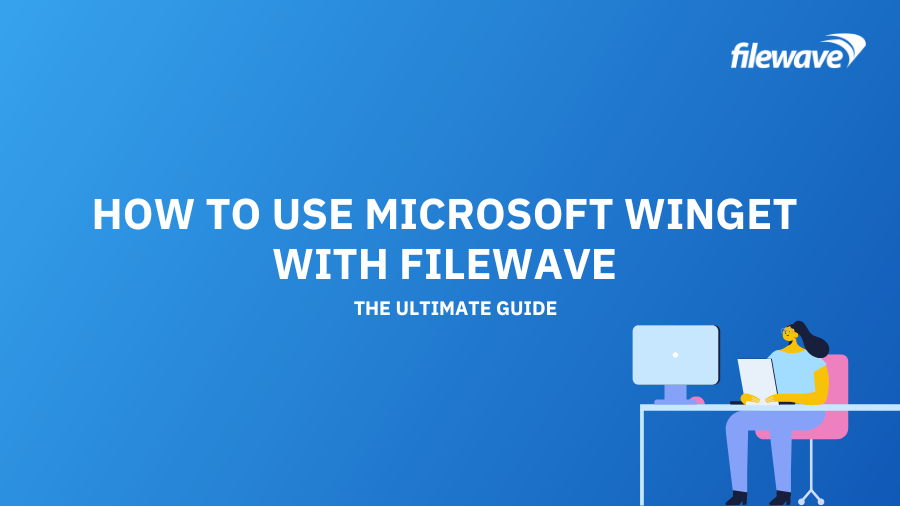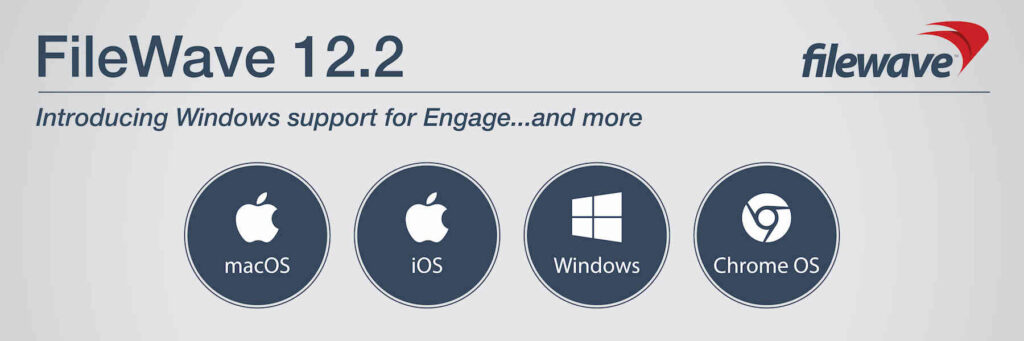On March 23rd, FileWave announced its latest support of Winget from Microsoft. Winget is the replacement for the GUI based Microsoft Store, and is 100% a command line tool.
Do you like the idea of creating a Windows fileset for third party applications such as Mozilla Firefox, Google Chrome, and Adobe Acrobat Reader and then never touching them again? All the while watching your devices upgrade to the latest versions automatically? Or watching your customers install and uninstall these items through the Kiosk with ease?
If so, you’ll be delighted to know that FileWave natively supports Microsoft’s Winget solution. This, coupled with FileWave’s fileset technology, means we can setup any supported third party installer, easily, perpetually, and without touching any code.
Don’t know about Winget? Don’t know how to make it work with FileWave? No need to worry, we’ve documented all the details for you, and provided a sample fileset that you can tailor to your specific needs. If you’d like to see how Winget works, how you can use it in FileWave, and the example fileset, please reference the Knowledge Base.
Does your IT team need support when it comes to devices? Schedule an engineer-led demo of our platform now to see how FileWave makes device management simple.