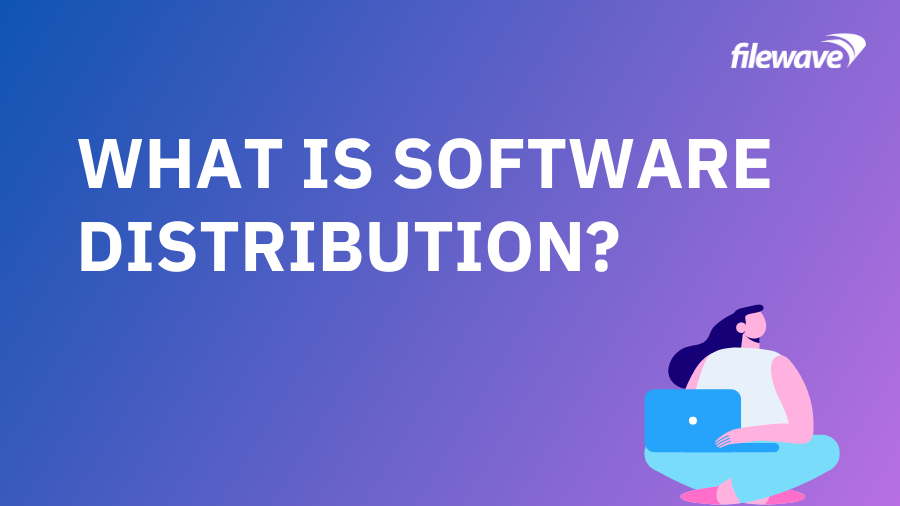Managed software distribution helps ensure you get apps and updates where they need to go – and that you keep them there.
When we talk about software distribution, we are referring to the methods used to install and update software and apps of users’ devices. Once upon a time, this meant manual installation processes via discs or USBs. Today, though, there are faster and more effective means of getting an application or update onto a user’s device.
IT admins can rely on modern solutions to automate their software distribution processes. By building a strong process, organizations can improve their software controls and enable greater user productivity. Here’s how:
The Basics of Software Distribution
Software distribution can be broken down into five key components:
-
- Plan – Inventory your devices and software to ensure compatibility with the planned software purchase or upgrade.
- Package – Using standard software packages (Windows MSI or Apple PKG) or custom file packages, define what applications are installed orupgraded and under what conditions. Custom packages come with many sophisticated options including ownership controls, licensing / VPP, and configuration information.
- Target – Not every device needs every application, so you want to be able to target devices in a multitude of ways (by device, location, business function, needed upgrade, etc).
- Install – Ideally, your distribution system can help you manage the timing and delivery of patches to minimize network load and help you overcome the challenges associated with distributed networks or unreliable connections. Background installation reduces the need for end-user interactions.
- Maintain – After spending all that time distributing software packages, wouldn’t it be nice if you could make your apps “sticky,” so they can’t accidentally or maliciously be removed? Good thing there’s a solution for that.
Software Packaging
For modern distribution methods, a software package is required. Whether this is a Windows MSI, an Apple PKG, or another custom format, the outcomes are essentially the same: IT admins define what software and apps and bundled and installed or updated under sets of specific conditions.
This may mean building a custom package group with the Adobe Creative Suite included for new marketing hires. Or, a school IT specialist might specify security and internet access controls for key grade levels. A software package empowers IT admins to be more flexible and effective when managing users’ software access from day zero.
Packaging and distributing software doesn’t have to be complex, though. FileWave’s management suite brings simple back to software distribution. Plan, package, and target your updates, with failsafes to ensure success even on the most unreliable connection, and patented self-healing to keep you in tip-top condition.