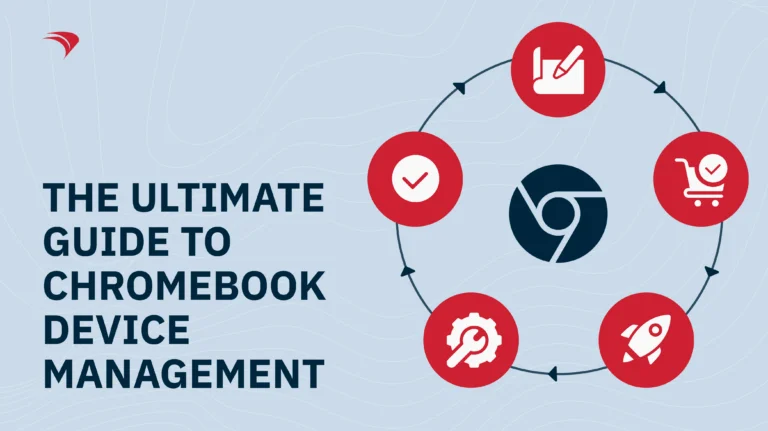Understanding Device Imaging in Modern IT Environments
Device imaging is the process of fully configuring devices with the operating system (OS), apps, and services users need to do their work, but the “how” of imaging has evolved dramatically.
Think of device imaging as a “copy and paste” for device setup. The image is your desired configuration, including the OS, drivers, security settings, and user applications, while the imaging process is the act of replicating that setup across multiple devices.
Today, imaging has shifted from manual installs to. This evolution has made it faster, more secure, and significantly easier for IT administrators to deploy and manage devices at scale.
Why Device Imaging Still Matters
Despite advances in MDM (Mobile Device Management) and UEM (Unified Endpoint Management), device imaging remains a foundational step in IT asset management.
When done right, imaging offers:
- Consistency: Every device follows the same configuration and policy, reducing errors and compliance risks.
- Speed: Rapid deployment for hundreds or thousands of devices, minimizing manual work.
- Security: Centralized control ensures devices meet organizational standards before they reach end users.
- Scalability: Ideal for large organizations, schools, and enterprises managing multi-OS environments.
In short, device imaging streamlines deployment and ensures IT teams can focus on strategic work instead of repetitive setup tasks.
The Evolution of Device Imaging: From Monolithic to Layered to Zero-Touch
The earliest imaging techniques relied on monolithic imaging, a process that required erasing a device and manually reinstalling the OS, drivers, and every application via USB or disc. It was rigid, time-consuming, and difficult to maintain, especially when each user group required its own base image.
The turning point came with layered or modular imaging, which separated the OS layer from the applications and configuration layers. At FileWave, we call these layers filesets, modular packages that allow IT teams to easily customize deployments for different departments, user roles, or device types.
This modern approach, often referred to as thin imaging, is far more flexible and efficient. It allows IT teams to deliver precise, tailored setups without recreating entire images from scratch.
The FileWave Device Imaging Process: Simple, Scalable, and Smart
With FileWave, device imaging and device provisioning become intuitive, automated, and fast. Here’s how it works:
Step 1: Design Your Image
Start with your base image, the foundation that includes your primary Operating System, essential drivers, and security patches.
Step 2: Customize Your Fileset
Create filesets that package specific applications, configurations, and policies for different user groups. Assign them to departments, roles, or device categories.
Step 3: Deploy and Manage at Scale
Deploy your base image and filesets via your central FileWave server. As new devices check in, they automatically receive the correct image and configuration, no manual setup needed.
This streamlined process ensures every endpoint is configured consistently and efficiently, whether you’re managing a few dozen or several thousand devices.
Zero-Touch Device Imaging: The Future of Deployment
In recent years, zero-touch deployment has become the gold standard for device provisioning. With solutions like Apple Device Enrollment (formerly DEP), Microsoft Autopilot, Samsung Knox Mobile Enrollment, and Android Zero-Touch, IT teams can now configure devices remotely, without physically handling them.
Instead of traditional imaging, devices are provisioned automatically the moment they connect to the internet and authenticate with your MDM or UEM platform.
That’s why many in the industry say, “imaging is dead.” In reality, imaging isn’t dead, it has evolved into a smarter, faster, and more automated process that fits seamlessly into modern endpoint management strategies.
How FileWave Simplifies Device Imaging and Provisioning
Managing complex, mixed-device environments can be challenging, especially when you’re supporting both legacy and modern technologies. FileWave bridges that gap.
Our platform provides a unified solution to image, deploy, and manage devices across Windows, macOS, iOS, Android, and ChromeOS, all from a single console.
With smart filesets, IT admins can build configurations based on dynamic criteria like department, role, or device type. This ensures every user receives exactly the applications and settings they need, nothing more, nothing less.
And with our proprietary FileWave Booster technology, deployments are lightning-fast and bandwidth-efficient, even across distributed networks.
The result:
- Streamlined imaging and provisioning workflows
- Zero-touch deployment with complete visibility
- Simplified lifecycle management from setup to retirement
FileWave takes zero-touch to the next level, empowering IT teams to automate repetitive tasks, enforce compliance, and deliver a seamless user experience, all while saving time and resources.
Ready to Simplify Your Device Imaging Process?
From zero-touch provisioning to smart filesets and automated configuration management, FileWave helps you take control of your entire device lifecycle.
Discover how FileWave can help your IT team deploy, manage, and secure devices faster, with less effort and greater confidence.